Changes and Apps and Free Stuff – Oh My!

Hello everyone!
Looking at the calendar, listening to the radio and of course, seeing it on TV, it is that time again in Canada! Back to school here we come! I’ll be heading back myself in just under a week from today and this is about the time where I begin to finalize some of my new ideas for the upcoming school year. A huge gamification goal I have every year is to add something, modify something and/or take something away so that my game does not grow repetitive in the eyes of the students. I’ll be making some videos about some of these individual components later on throughout the year. The thing is, that won’t help you now, so I wanted to share with you all some of my gamification goals and ideas for the upcoming school year! App Screen Shot 1) Build A Gamification App
While I know many of you are aware of this goal, and have even begun the process or creating your own, I feel it is still worth mentioning. I have always wanted to build my own app. I have followed some online tutorials, I have watched YouTube tutorials and I have read a blog or two but I just can’t wrap my head around the concept. Until now that is! If you have not heard of GlideApps (www.glideapps.com) you absolutely must check them out. They turn simple Google Spreadsheets into incredible cool and fully customizable apps!
Tracking the many small details I have built into my game (ex: gold, health, XP, etc…) really eats up a lot of my time and, admittedly, in years past I have missed a lot of the information when it comes to gold and health. My goal has always been to simply the process so that it is quick, easy and not time consuming. Enter the app! Using Glide, I have been able to build a data tracking app that I can share in real time (well, OK, there is up to a 3 minute delay!) with my students. I am so excited about this and literally cannot wait to test it out. I’m sure there will be some bumps along the way but I’m confident that it will be a true game changer for me!
If you haven’t seen it yet, I made a video, with a free template in the description, about how to build your very own app! 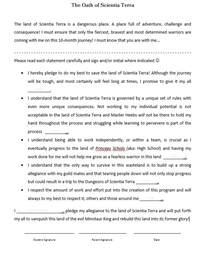 Screen Shot of the Oath – Download it with the link to the left! 2) Introductory Letter & The Oath
Screen Shot of the Oath – Download it with the link to the left! 2) Introductory Letter & The Oath
Every year, due to the uniqueness of my program, some students believe they can test me by taking some days off. Remember, I teach the 8th grade so this is not uncommon at all for a 13 year old to do! I would always begin the year with my usual spiel and shift into the gamification letter home but something about that never sat right with me. This year I have come up with a solution!
I’ve taken my usual letter and I’ve revamped it to really breakdown gamification for parents. Ultimately, I’m with the kids daily so they get it but it often takes a while for the parents to wrap their heads around the concept. I believe I have included enough detail to make it clear and answer the most commonly asked questions I get. Now to better address my concern with students who challenge the idea of independent work and a class where I will not hold their hands throughout the process, I added my “Oath to Scientia Terra”. I’ll fancy it up with texts and graphics and stuff later on, but what it is, is a medieval style control pledging allegiance to the land of Scientia Terra while promising to put forth their best efforts throughout the year … or deal with the unique consequences of gamification! The oath then needs to be initialed, and signed, with their parent and guardian. Act like an egg head too many times … look what you signed kiddo! I have decided to share the letter with you because I always get a lot of questions regarding how you explain this to parents.
Voila!
Click here to check out what my letter looks like! (Word)
Click here to check out what my letter looks like (PDF)
So what is the consequence this year? Easy! I’m building a dungeon! What?
I’ll be framing off a small part of my classroom and making it into a dungeon using some foam board insulation! *Pro Tip: that stuff is absolute magic when it comes to building things!* If a student, after repeated warnings, just doesn’t make life easy for him/herself of their guild, they will be placed in the dungeon. While in the dungeon, they must complete a task to be re-entered into the game. All contact with guild members will be stripped away and any skill points will be wiped out. Essentially, if you won’t think for yourself then I’ll force you to do it! It is also a respect thing to me. I put forth a hell of a lot of time and effort to bring this program to life and I want kids to know that!
Before you cry foul on this, the dungeon has no roof, will (see: should) be used infrequently and each incident/student in my classroom is viewed circumstantially. This isn’t going to be pen for children I don’t want to deal with. It is actually the opposite; it is a last resort!
*Insert evil laugh here* 3) Hunger Games Districts & Resources
One fun thing that I do is bring in resources. I have a series of resource cards (ex: lumber, nails, cloth, etc…) that can be used in a number of different ways. They can be combined and crafted together to form other items, they can be used as trading pieces or even exchanged for the real thing and used to build physical objects (ex: classroom furniture). Students really enjoy them! One thing I was hoping for though was more trading between players and guilds. This didn’t end up happening like I wanted, as most kids would hoard items and some bonus goals would grind to a halt. To fix this, I ventured into the world of The Hunger Games! In the this book, each district is responsible for a specific type of resource. *Light bulb*
Numerically, my 3 grade 8 science classes should work out to be 12 guilds. I’m going to put a resource under a scratch card and once the guilds are formed, they will pick a card at random and scratch it to reveal their resource. If they are successful, on task, putting forth their best efforts, etc … they will get to roll a dice at the end of each month to determine how much of that aforementioned resource they earned. Better you perform, the bigger the dice!
Ex: Bad month, lots of fighting in the guild, minimal quests submitted, etc… = D4
Ex: Amazing month, on task, supportive, creative, etc … = D12 or D20
By now making resources more difficult to earn and harder to obtain a wider variety, I’m hoping that trade will be increased between guilds … because, well they will have to! I also have a chat feature in the app which I’m calling “Trade” where guilds can “Post Messages” (see: chat) to plan trades and other things.
I’m very excited for this twist! I believe it could really add some much needed life to my resources sub-quests.
Surprise! Interested in your own set of resource cards! Happy back to school month! Here is a link to all of my Crafting/Forging items. Feel free to use them as you please.
Click here to check out the Google Drive “Crafting Items” folder
Also, here is another resource that I’ve had up for years that is somewhat underutilized. Years ago, when my classroom first broke out on Reddit, I was contacted by a programmer from the Silicon Valley. He was super pumped about the idea and wanted to help out anyway he could. Well, ladies and gentlemen, he coded me a crafting store. It goes with all of my resources. Use the link below to check it out for yourself. Easy add to any classroom as the items are above and the recipes are all pre-programmed.
*Fun Fact: I lost all the recipes I submitted so it is fun to figure them out haha! I no longer have a master list*
Click here to visit the crafting shop!
4) Micro Missions / Quick Quests
This is something that I thought of while planning with my former student teacher, Spencer Law. While coming up with a unique lesson plan idea, we fumbled our way towards creating the idea of a “Micro Mission” or a “Quick Quest”. We tried it out, and it didn’t work exactly as we had planned, but that’s the way the dice roll sometimes! This summer, I had time to tinker with the idea and let me tell you, I believe I’ve figured it out!
The first thing you will need is a map or some sort, that has a grid overlay on it. At this point, I need to throw out a HUGE shout out to Ross who runs 2- Minute Tabletop (https://www.2minutetabletop.com/). This website is LOADED with FREE table top icons and maps that are beautifully hand drawn. They flow together very nicely as well so consistency is easily maintained. As I struggle with perfectionism, this is crucial for me. I downloaded every free one he has and I’ve got them sorted into folders.
Here are some examples. Truly, this is just the tip of iceberg when it comes to what he offers …
I’m going to make a video tutorial about how to do this in detail but in essence, as a bit of a teaser, here is the basic premise…
Step 1: Select a map and some icons/tokens and weave them into a loose story. Nothing crazy, just something like “You arrive at what appears to be an abandoned campground. There are various items strew about and some tents ripe for searching!”
Step 2: Pop the map, with its grid line overlay, into a PowerPoint or other presentation tool slide and project it onto your board. Rough measure how big a grid space appears as reference for your token.
Step 3: Print off the token and laminate them so they are durable and therefore re-useable. Attach a flat magnet onto each one. I found a strip of 200 at the dollar store; simple yet effective.
*Pro Tip: If you use flat magnets, you can layer them onto the board. For example, put a treasure on a square, put a loot bag over the treasure then put a tent over the bag. When they reach the tent they can choose to search it, if they do you lift the 1st magnet revealing the bag and so on!*
Step 4: With the map projected and the icons placed onto the board, have each team design a logo to represent their guild and put it onto a magnet. I do this in the 1st week when they design their flag and guild identity.
Step 5: Develop a series of quick questions for each time to answer. Place them in envelopes in front of the room.
Step 6: Have 1 D6, 2 D10 and 1 directional die setup and on the ready! Read the introductory narrative script.
Step 7: Release the guilds into the enveloped (basic rule of 1 at a time, per guild of course!). Each time a guild gets a question right, they get to roll the D6 and move their token on the board to explore the area. Each square is worth 1 movement so roll a 3 and move 3 squares.  A set of directional dice! As they arrive at different scenarios, 1st come, 1st serve, they earn unique rewards, clues, hints or whatever else you’d like to include in your own design. The activity runs for 30 minutes.
A set of directional dice! As they arrive at different scenarios, 1st come, 1st serve, they earn unique rewards, clues, hints or whatever else you’d like to include in your own design. The activity runs for 30 minutes.
Why the D10s? They are the Battle Dice! If two guilds land on the same space, they will have a roll off, best 2 out of 3. Winning guild pushes the losing guild back the value of a D6 roll in the direction of the directional dice. It could backfire though if the push sends them in the right direction! Risk vs. Reward!
Also, if you add monsters or enemies, you can have a 4 out of 7 roll off to see who wins the battle! Students win, then they proceed with whatever the narrative piece it but if they lose it is death, all items are dropped at that location and it is a return to the beginning! This should provide a quick review game, oozing with strategy and quick thinking, some luck of and an infinite amount of choice. Can’t wait to try it out and make a video about how it do it with more detail!
So there you go! Those are my four main goals for this year. I’m hoping that each one will add a new and exciting element into my game. The more I push the kids, the more they push me and I love that! I cannot wait to see their reactions when they play with the app, learn their resource, sign the oath and complete their first “Quick Quest”.
So far, 2019-2020 is shaping up to be my most in-depth yet and truthfully, I can’t wait!
Stay tuned my friends, a lot more to come this year!
 – Master Heebs
– Master Heebs
PS: If you are still reading this, all of my digital documents, including the PDF version of my books are on sale until Sept 1st. Use the coupon code Back2School and you’ll get 50% off. When you guys, I’ll e-mail you a link to my Google Drive folder with everything I’ve ever made … ever!
Cool beans!







