The Best LMS for Your Needs? It Depends

Friendly Advice from Dr. John B. Cleave, MS Education, PhD Computer Science, on Figuring This Out
If you’re looking for the Learning Management System (LMS) that best delivers the Learning Experience (LX) you envision, a search offers endless guidance, but almost all is from LMS vendors.
Here are questions I’ve found useful when weighing an LMS adoption, gleaned over decades of hands-on experience with countless LMSs and clients.
I’m not pitching a particular LMS, because the right one for you depends on your situation, and there are 900+ to choose from—who am I to say?
Instead, I suggest considerations anyone looking to adopt an LMS should entertain, to take or leave. The better you’re able to articulate what you need, the easier it is for an LMS vendor to accommodate, and the happier you both will be.
And since I’ve been in the middle of this, I want to ensure both client and vendor are happy, because then I’m happy.
Read on and get answers for frequent questions about LMS:
What is an LMS?
Do you need an LMS?
How much does an LMS cost?
What type of LXs do you want the LMS to deliver, and how?
What devices will learners use to access the LMS?
Do you need to author LXs within the LMS?
What learning analytics do you want?
Are you hoping to grow communities of practice?
How much LMS administration can you provide, realistically?
What other LMS features should you consider?
What is an LMS, exactly?
An LMS is a web platform, internal or external, learners access via their browser to consume one or more LXs: eLearning, instructor-led training (virtual or live), forums, assignments, assessments, course materials, and digital content such as video and PDFs. Ideally, lots.
An LMS by definition offers three core capabilities:
Training content storage, organization, and access. Structure courses and curricula (aka learning paths or journeys) and either upload content or enter it or both to fill out the courses and curriculum.

User management. Register learners, grant access, assign curricula or enable self-enrollment, send nudges, and help.

Administration. Oversee consumption, automate notification, troubleshoot issues, track progress, assess skills/knowledge, generate reports, keep the machine running.
LMSs differ along other dimensions:
Degree and extent of onboarding & support
LX approach
Industry and regulatory specialization
Features and affordances (accessibility, responsiveness, e-commerce, etc.)
Malleability of the platform’s look and feel and organization
Catalogs and on-demand training showcase potential
Technology Integrations (SSO, APIs and webhooks, headless apps, standards such as SCORM LTI)
Gamification (points, leader boards, badges)
Social forums
Ease of administration
Content authoring
Skill-based curricula tagging and management
AI capabilities (currently a biggie)
Do you need an LMS?
This is always the first question I ask. If you simply want to make online training available to interested learners, (especially right away) and care less about tracking (outside of Google Analytics) or gatekeeping (login), why not just put your training on your web server or content management system? Virtually all authoring tools can publish for the web, and LMS cost is then zero.
On the other hand, an LMS helps you…
Deliver instructor-led training (in person or in a web conference)
Blend ILT/vILT and eLearning
Provide bookmarking and LX state storage
Assign different LXs to different learners
Track completions
Restrict access to authorized users
Provide accurate reporting
Conduct surveys
Add courses and curricula systematically
Do updates routinely and smoothly
How much does an LMS cost?
All LMSs (that I know of) charge based on the number of learners. Take the time to think through this, as it dictates your payments. LMS vendors offer one or two options:
Annual subscription
This is the generally-accepted LMS pricing model. You pay based on the total number of learners registered on the platform over the year (usually sold in tiers such as 1–250, 251–500, 500–1000, and so on).
Plus a one-time setup fee, from nothing to $5-10K or more, not inconsiderable.
So, if you have an audience with a predictable number of learners getting training throughout the year, it’s easy: You buy a tier and pay the annual fee plus the 1-time setup fee. In future years, you pay only for the predictable annual fee.
But suppose you’re creating training for an audience who may not show up, say, customers, channel partners, learners paying for training, or internal learners where training is optional? Under Annual Subscription, you pay for everyone who was registered, regardless of use.

Monthly Active Users (MAU) subscription
Under an annual subscription, if you register, say, 1,000 users, you pay for 1,000 users, even if only a small portion use it. Some LMS vendors offer an alternative pricing model, typically called Monthly Active Users (MAU): Instead of basing cost on total user registrations over a year, MAU pricing is based on the actual/average number of logins per month.
Let’s say you sign a contract that allows for 500 MAU. You could upload 10,000 users into the system (and/or allow self-registration, which brings in some n registrants: as long as no more than 500 unique users log into the LMS in a given month (* 12 months = ~6,000 learners over the year), pricing is fixed, month to month, and much less cost than paying for, say, 6,000 learners. What’s more, vendors are generally relaxed if you go above MAU on a given month, as long as you’re averaging around it. And if you are above more consistently, vendors are happy to upgrade you — and you’re probably happy to pay more, since you’re having more success.
Which plan is best for you?
Choose an annual subscription if you expect learners to be logging in for training throughout the year and have a handle on how many
Choose a MAU subscription if learners are only logging in for period of hours, days, weeks, or months, and unlikely to return throughout the year
What type of LXs do you want the LMS to deliver, and how?
Virtually all LMSs deliver two fundamental types of LX:
On demand (eLearning, videos, PDFs, podcasts, libraries, forums)
At a time and place (class or conference room, Zoom call, Teams meeting, workshop, site visit)
No LMS handles every LX equally well. The more clearly you can articulate the LX you seek, the better an LMS vendor to demonstrate potential for doing so or not, and in the end we all profit.
Another consideration is how you plan to organize the LXs you’re delivering. Are they curricula (sequences of courses, aka learning journeys or paths) or individual courses available à la carte? Or both? Can you lay your content organization plans out in tables? Keep in mind that, once you select an LMS, you have to assemble your training following its organizational scheme, so look to see if there’s a natural correspondence with the structure you envision.
If you seek to create a place where learners interested in learning more can enroll in classes, be sure to check out an LMS’s “catalog” capability, which is where you offer on-demand training opportunities. Also check out whether you can upload videos, PDFs, and other materials to a library for general access, if this is of value to you.

What devices will learners use to access the LMS?
Do your learners work mainly on desktop or laptop computers, or tablets or phones, or both? If the former, all LMSs handle it. If the latter or both, look for an LMS that’s “responsive,” meaning it displays content equally well on different devices and screen sizes (e.g., phones, tablets in portrait mode, laptops, desktops with large monitors, etc.).
Some LMS vendors provide a native app (obtained via the Apple Store or Google Play) learners can download and install on their devices. These not only render the training appropriately for the device but often download training content so it can be consumed without internet connectivity (e.g., on a factory floor or in a hospital). But learners have to install a native app on their device, which many avoid.
Do you need to author LXs within the LMS?
For organizations seeking to create and deploy training quickly, some platforms allow them to author content directly within it—which spawned a separate product category, the Learning Content Management System (LCMS). Go in and create a course using an HTML editor, forms, and widgets, and publish the course with the push of a button.
Though this might seem attractive, give it thought. Once you start using an LCMS to create content, you’re locked into it. Few provide an easy way to export content, so migration to another delivery platform is labor-intensive. What happens if it isn’t working for you after a year?
If instead you create your training content via external authoring tools (countless numbers of which can produce SCORM packages, MP4s, PDFs, and other digital assets), shifting to another LMS is easier. Plus, authoring tools are always more powerful than an LCMS at creating engaging LX, since that’s what they do.

What learning analytics do you want?
All LMSs provide a means to generate reports that show who has started and completed what training, individually or by group, and most allow you to export the data (say, as .csv or .xls file) for further purposes. Many also provide the means to visualize your data in graphs and charts.
Some use SCORM well to provide data on how learners consumed your training: how long they spent in an eLearning module, the number of times they accessed a piece of training, and so on. Some LMSs have built-in assessment and survey capabilities, with reporting to go with it: You can then look at what learners got right and wrong on an assessment to figure out what additional training to provide them, or you can conduct a survey (such as a “smile sheet”) and see how learners felt about the training to help you improve it in the future.
Imagine how you’d like to stay on top of learner progress and attitude over LXs, and use that as a lens to evaluate an LMS’s reporting capability.
Are you hoping to grow communities of practice?
Sometimes L&D people seek to provide a social space for learners where they can ask questions, post comments, and learn from each other as well as from experts. To address this need, many LMSs provide a means to create groups and forums where learners can ask questions or make comments and get responses.
People who post expect someone to respond, so you will need a staff member to monitor forums in order to answer questions, post news and information, and spark discussion. Make sure your team has bandwidth to support this.
Some LMSs offer the means for learners to upload their own materials to share with others, which might also be useful to you, but needs oversight.
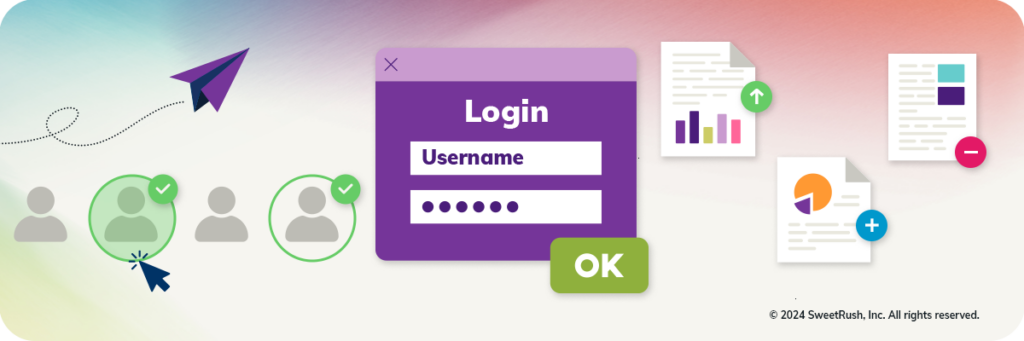
How much LMS administration can you provide, realistically?
No LMS is a “set it and forget it” deal. Someone has to create and structure courses and curricula, write descriptions, upload course content, add users and assign them to training, run reports, oversee customization and adaptation, provide help to learners, manage notifications, support instructors, and troubleshoot issues. Large organizations have teams of people to do this work. Smaller organizations often have limited manpower and technical prowess, which could make it challenging to maintain and update the LMS.
Many LMSs offer automation (e.g., rules) to reduce administrative work:
Allow learners to self-register
Auto-assign learners to trainings based on their role or department, group membership, or other criteria
Send out automated emails nudging learners to complete training
Run reports at designated times (e.g., end of the month)
If your organization has limited resources, deeply explore the automation an LMS provides and its potential to lessen labor demand based on your situation and needs.
You should consider outsourcing some of your LMS administrative duties to contractors, freeing your L&D team to do things that deliver more value.
What other LMS features should you consider?
Here are other capabilities you may need:
e-Commerce
If you’re planning to sell training to learners, you need a way for them to purchase it online. Many LMSs include built-in eCommerce capabilities (commonly Stripe or PayPal) that allow learners to purchase a course using their credit card, while other LMSs make this harder. And will you accept only US dollars or international currency? Few payment processors handle the latter well. Your accountant will have opinions on this, too, so involve them.
Accessibility
In the United States, the Americans with Disabilities Act mandates that organizations provide learner accessibility. For LMS delivery, that means complying with the Web Content Accessibility Guidelines (or WCAG), typically version 2.1 AA, which covers things such as support for screen readers, closed captioning for media, contrast, and so on. Any LMS you’re considering ought to be WCAG compliant or working actively to become so. And note that, not only must the LMS be accessible, but the content you put into the LMS must be accessible as well, which is not the LMS vendor’s responsibility.
Localization
If your learners do not speak the same language, you will likely want an LMS that supports multiple languages. As with accessibility, both the LMS itself and the content you put into it must support this, the LMS vendor doesn’t do translation, only switching.
Gamification
Many LMSs offer the means for learners to earn points or badges for logging in and completing training, as a motivation for learners to engage in it. I’m skeptical this actually works, but if you disagree, explore this feature with LMS vendors, most offer it. Just do me a favor and make the points and badges somehow meaningful.
Nudging
Many LMSs enable you to create notifications that “nudge” learners to complete training—say, emailing learners when training deadlines are approaching, if they haven’t logged in for a while, when they are enrolled in a new course, when they do something notable such as complete a course or earn certification, or when their assignment has been graded. Nudges can often be automated, so emails go out automatically when particular events are triggered (enrollment, course completion, etc). But if you do too many, it’s irritating, so you need to find a balance.
So what’s the key takeaway?
Think through the Learning Experience you want to provide learners, in some detail, before weighing LMS options. Use the questions above to spur thought and discussion. Because the better you can articulate what you seek to LMS vendors, the better vendors can articulate what they’ll deliver, and in the end, you both profit. Which is beautiful.

About the author
This article was written by Dr. John B. Cleave, MS Education, PhD Computer Science. Dr. Cleave has been intimately involved in delivering many thousands of hours of LX on many hundreds of platforms for many hundreds of clients to address many hundreds of needs over 3+ decades in L&D devoted to perfecting his craft. He thinks you have to do LX design with LX delivery in mind, because if you can’t deliver, design doesn’t matter. And only the organization itself can figure this out: an LMS is simply a tool, one of many, it won’t do it on its own.
John heads up LMS Consulting at SweetRush (among other pursuits). If you have a question about LMSs or seek advice, he’s happy to talk. Email him at john.cleave@sweetrush.com.
The post The Best LMS for Your Needs? It Depends appeared first on SweetRush.







